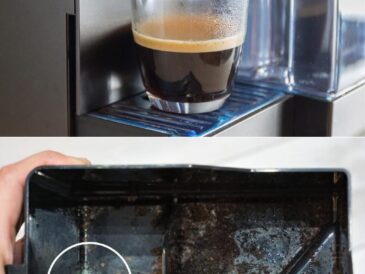When you think of your phone’s volume buttons, you probably imagine just turning sound up or down. But here’s the kicker — those humble buttons are secret superheroes hiding in plain sight. Whether you’re using an Android or iPhone, these side buttons can be used for so much more than just controlling your ringtone or media levels. From launching the camera faster than a speeding bullet to triggering an SOS call in a crisis, volume buttons have evolved into powerful tools for convenience, safety, and accessibility.
1. Taking Quick Photos Without Unlocking the Screen
Did you know that your volume buttons can act as a camera shutter? Just open your camera app and press one of the volume buttons — it’ll snap a photo just like that. On many phones, even if the screen is locked, double-pressing the power or volume button opens the camera.
This is perfect for those spontaneous moments you don’t want to miss. Selfies, action shots, or pictures with one hand? The volume button helps avoid fumbling on the touchscreen and gives you a more stable grip.
Bonus Tip: On iPhones, you can also use the volume-up button to start recording video when you’re in photo mode.
2. Silencing Incoming Calls Instantly
Ever had your phone ring loudly during a meeting or a movie? No need to scramble — just press one of the volume buttons and it’ll instantly silence the ringer, without declining the call. This works on nearly all smartphones, whether Android or iOS.
It’s a simple action that adds a touch of class. You’re not rejecting someone — you’re just handling the situation discreetly.
3. Controlling Music and Media Playback
Volume buttons aren’t just for changing how loud your music is — they can control playback too. Depending on your phone model and settings:
- Double press volume up to skip to the next track.
- Double press volume down to rewind.
- Long-press to pause or resume.
Some of these functions need to be enabled via settings or through third-party apps like Button Mapper on Android or Shortcuts on iOS.
Perfect for workouts, driving, or chilling hands-free — no need to unlock your phone every time a song ends.
4. Triggering Google Assistant or Siri
On many Android phones, a long-press on the volume-up or volume-down button (customized through accessibility settings or third-party apps) can launch Google Assistant. On iPhones, holding the side button already triggers Siri, but volume buttons can also be configured for shortcuts.
Imagine being able to ask questions, set reminders, or send texts just by pressing a button — even with your screen off or locked. That’s the future in your pocket.
5. Launching Apps or Flashlight (With Shortcuts or Apps)
With apps like Button Mapper (Android), you can assign any app or action to your volume buttons. Want to turn on the flashlight by double-tapping volume up? Easy. Want to launch WhatsApp, YouTube, or your camera instantly? Done.
This isn’t just fun — it’s useful. Especially if you’re in a dark space, need to jot a note fast, or want to record something quickly.
6. Emergency SOS Feature
Both Android and iOS allow you to use volume buttons in emergencies:
- iPhone: Press and hold both volume buttons and the side button to trigger an Emergency SOS call.
- Android: Varies by brand, but some phones let you press the power button 5 times or use both volume keys together.
This can automatically dial emergency services, share your location, and alert emergency contacts — a critical feature when you can’t unlock your phone or speak.
Why You Should Customize Your Volume Button Functions
TO CONTINUE READING THE ARTICLE PLEASE SEE PAGE 2