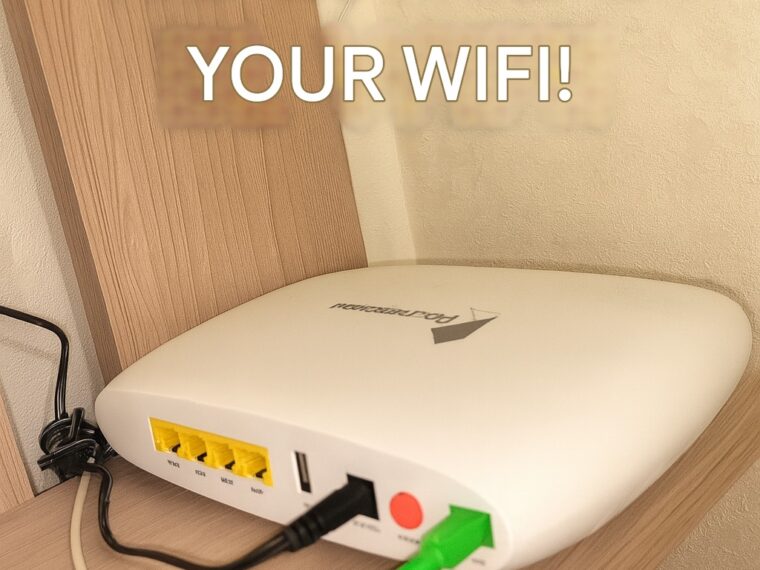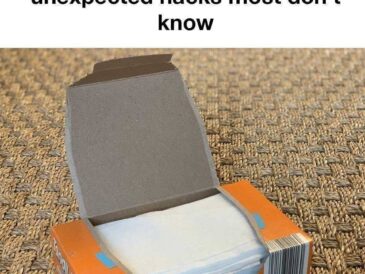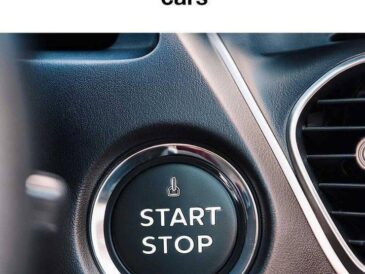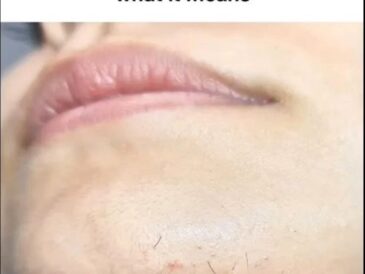🚨 Red Flags That Someone Is Using Your WiFi
- Devices listed as “unknown” or with weird MAC addresses.
- WiFi slowing down, especially at odd hours.
- Your router lights flicker even when your devices are turned off.
- You’re exceeding data limits without explanation.
🧠 Bonus: Know What Device Names Mean
Sometimes, devices are listed with cryptic names like:
Amazon-52d3: A Fire Stick or Echo Dot.SamsungGalaxy: A neighbor’s phone?Espressif: A WiFi-connected smart device (like a plug).
Use tools like MAC Vendors to find the manufacturer of a device based on its MAC address.
🔒 How to Lock Down Your WiFi Network
- Change Your WiFi Password Regularly
- Use strong passwords: mix letters, numbers, and symbols.
- Don’t share it too freely—even with neighbors you trust.
- Enable WPA3 Encryption (or at least WPA2)
- This is the security protocol. WPA3 is the newest and safest.
- Hide Your Network SSID
- Makes your network invisible to outsiders unless they know the name.
- Be aware: you’ll need to manually connect your own devices.
- Set Up a Guest Network
- Keep your main devices safe by isolating guests (or smart home gadgets) on a separate network.
- Use MAC Address Filtering
- Only allows specific devices to connect.
- Tedious but very secure.
👮 What Happens If You Catch Someone?
Legally, stealing WiFi is a crime in many countries. But often, it’s easier to just:
- Block their device through your router settings.
- Change your password immediately.
- Add MAC filtering to keep them out.
💡 Fun Fact
According to a 2022 report by Cybersecurity Ventures, more than 30% of home WiFi users have at least one unknown device using their connection at some point. Many users never realize it!
📱 Pro Tip: Set Up Alerts
Some apps like Fing let you:
- Get push notifications every time a new device connects.
- Label known devices.
- Auto-block unknown connections.
🧠 Final Thoughts
Your WiFi is like your home—you wouldn’t leave the front door open, right?
So make sure your network is locked, monitored, and protected.
Whether your neighbor is unknowingly leeching off your signal or intentionally freeloading, you now have the tools to catch them red-handed and stop them in their tracks.
🔐 Stay smart. Stay connected. But only with the devices you trust.